How to correctly improve WordPress On-Page SEO
Your site’s information architecture (or how you structure the content on your site) is one of Google’s 200 ranking factors. Not only that, if visitors can find their desired information easily on your website, it also means that you’re offering a great user experience. Which again influences SEO. So if you want to improve your WordPress on-page SEO, work on its structure to make it more SEO-friendly.
To optimize your WordPress on-page SEO structure, what you need to do is follow three crucial steps:
- Create a great navigation menu.
- Plan a thoughtful content organization.
- Link each content piece with related posts/pages/resources.
Let’s now see each of these steps in detail.
Step 1: Create a great navigation menu
Your WordPress on-page SEO structure mainly reflects in the site’s navigation — the main menu, especially. And keywords play a big role here.
To create a keyword-optimized main menu, start by brainstorming a bunch of broad keywords. These keywords will be used as items on your main menu (as well as the submenu items). So list all the keywords you plan to target.
For example, if you have a website about tea, you might want to start by doing some broad level keyword research to discover the terms you should try to rank for.
So begin by googling your topic – in this case, tea.
When you scroll down to the bottom of the first results page, you’ll see that people who search for tea also search for keywords like “types of teas“, “tea benefits“, and “tea brands“.
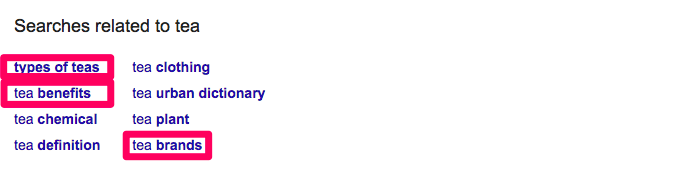
Finding broad keywords for determining your site architecture when working on WordPress on-page SEO.
Since these are all relevant keywords, you must add them to your list. These terms will go into your site’s main menu. Of course, they are too broad (and competitive), but they matter to your target audience. So you must optimize your site (content and structure) for them.
To get more keyword ideas, google each of these suggestions. For example, search for the keyphrase “types of teas“.
When you google this, you’ll see lots of tea types in the search results:
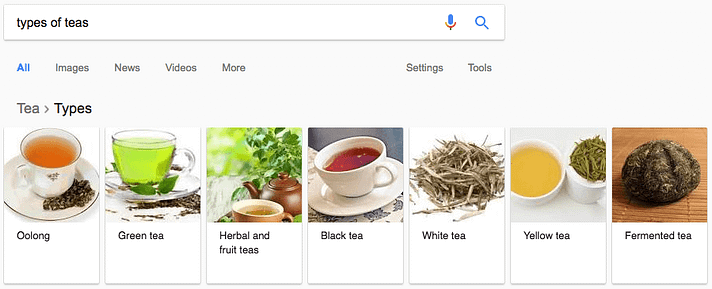
And if you scroll all the way down on the page, you’ll see even more keyword ideas:
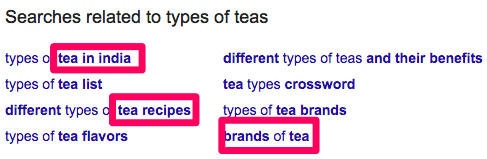
Add all those keywords also to your list.
Now, because queries like “Green tea” and “Herbal and fruit tea“, “Fit tea detox“, etc. are nothing but subsets of the keyphrase “types of teas“, they’ll get added as sub-menu items and not as items on the main menu.
At the end of this step, you should have a list of keywords you’re going to add to your menu as well as create content about. Next, we’ll take these keywords and arrange them into a sturdy structure that supports your WordPress on-page SEO.
Step 2: Plan a thoughtful content organization
The structure of a website should be like a pyramid:
On the top of the pyramid is your homepage, and under the homepage are a number of category pages. For larger sites, one should make subcategories […] Within the categories and subcategories you will have a number of blog posts, pages or product pages.
So, in our example, if we just start placing the keywords into a structure of a pyramid, we’ll end up with a pyramid like the example below:
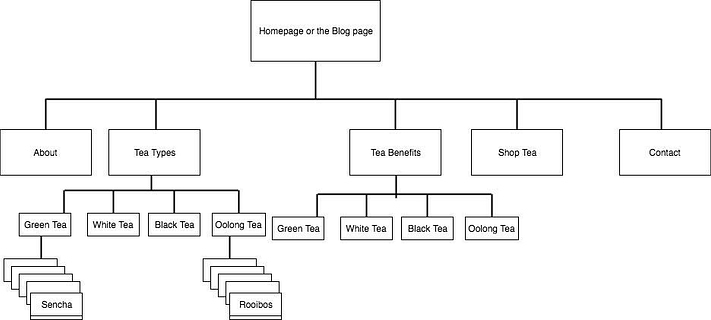
Using keywords to design an optimized WordPress on-page SEO structure
As you can see, on the top, you have the homepage. Below it, in the main menu are items like Tea types, Tea Benefits, Shop Tea along with the typical site pages like About and Contact. The keywords we’ve used in the main menu are all broad keywords.
Now let’s say that you don’t want to use subpages for the Tea Benefits menu item. It’s alright. Just write one awesome page where you tell the benefits of all the main tea types and link to every relevant article on your website about tea benefits. This is nothing but a cornerstone content piece that can help you rank your website for your target keyword Tea Benefits.
If you look at the sub-menu items (for example: Green Tea, White Tea, Black Tea, and Oolong Tea) under the Tea Types menu item, you’ll see that we’re drilling down to a more specific level of information. And at the last level, you’ve the specific variations of Green Tea.
Likewise, under the Tea Benefits menu item, we’re again offering more thematic content based on the different popular tea types.
Basically, we’re systematically narrowing down from broad level keywords to the long tail ones.
Now if someone clicked on the Oolong under the Tea Benefits item, you could give a bunch of articles around topics like:
- Oolong tea benefits for skin
- Oolong tea benefits for anxiety
- Oolong tea benefits for weight loss
- Oolong tea benefits hair growth
And so on.
You get the idea.
Step 3: Link each content piece with related posts/pages/resources
Once you’ve laid out your website’s hierarchy using different menu and submenu items, your next step is to create an internal network of links between these posts, pages, and resources. Both search engines and users will use these links to explore more of the related content on your site, and this will significantly improve your WordPress site’s SEO.
So, how do you decide where to place these links and where they will point to?
Well, this part is easy. All you need to do is link each page one level up and down the hierarchy.
Yoast author, Joost de Valk, says:
Because you’re linking from pages that are closely related to each other content-wise, you’re increasing your site’s possibility to rank. You’re “helping” the search engine out by showing it what’s related and what isn’t.
Rand Fishkin from Moz also recommends linking each resource back and forth one level in the hierarchy.
So, to create a rich internal link network in our example, we’ll link each resource in the suggested manner. The following figure shows how the content on Green Tea gets linked to the page where we list the tea types, and also to each of the different types of Green tea:
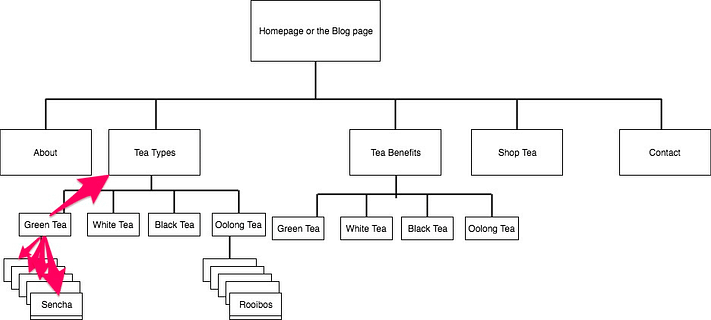
Optimizing a site’s architecture with internal links.
To develop a rich internal link network, you need to follow this advice for each of the content pieces (pages and posts) on your site. Also, each time you publish new content, link to the existing resources on the site that may be relevant to that content.
WordPress on-page SEO: Wrapping it up
When you follow the above steps, you’ll be able to organize your site’s content in a way that both search engines and users will understand easily.

